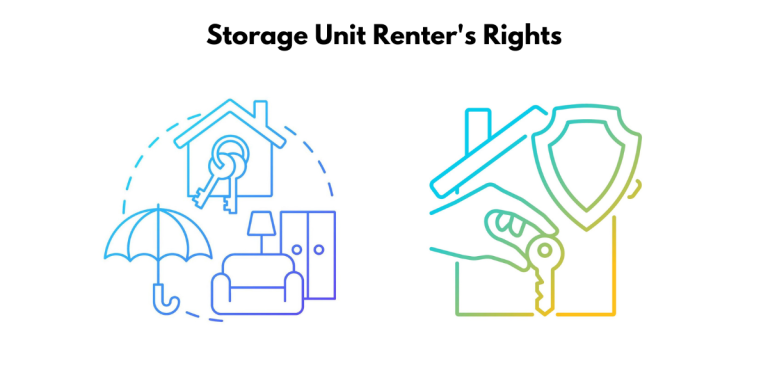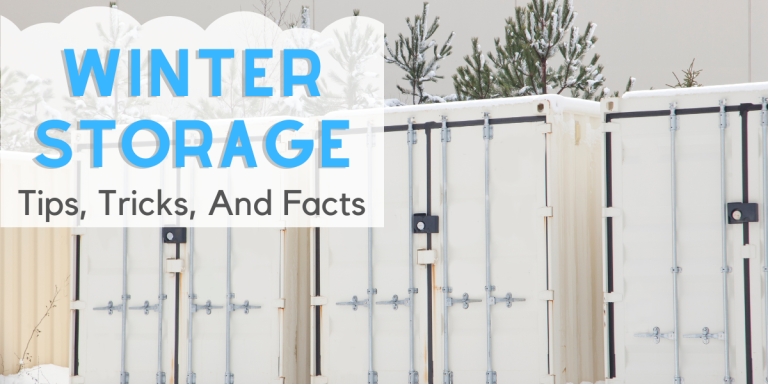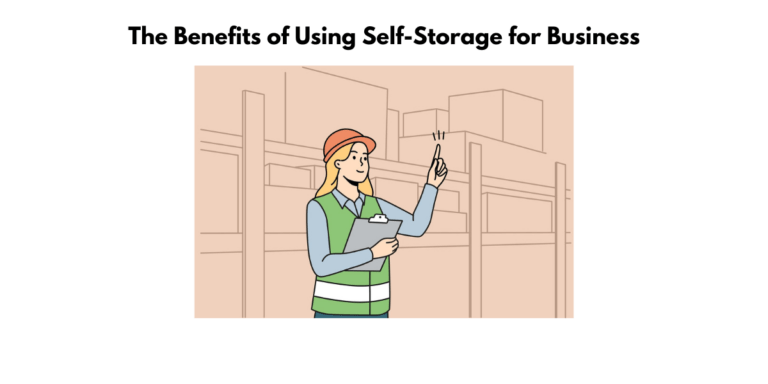How to Make an Inventory Spreadsheet for Self-Storage
Inventory for Self-Storage
Self-storage is a commercial storage facility, usually for residential and business customers. They are typically found in the form of large warehouses or above-ground structures with climate control systems to maintain the temperature and humidity.
Self-storage facilities typically provide a range of services to their customers, including the use of moving carts, tow trucks, and trailers. The most important thing to remember about your inventory is that it needs to be up-to-date. This will help you know the value of your items and will provide an accurate account of what you have stored.
A self-storage spreadsheet is also an excellent way to document your belongings. This way, if anything is damaged or stolen, you will have a record of what was taken. When filling out your spreadsheet with all the items that are stored in your unit at any one time, you can track how many of each item are currently there.
How to make an inventory spreadsheet
Before you put things in storage, it’s important to sort them into categories so they can be easily retrieved. This will also help you keep track of what goes with what when it comes time to retrieve items.
The first step is to identify what you have and categorize it by type, room, or another category. Once the categories are established, start with your most valuable items and write them down in a spreadsheet. This will help you remember exactly where everything is stored so that when it’s time for moving day, you can get rid of all those heavy boxes.
In order to start a list, it’s important to take a visual snapshot of the storage unit. This process is simple and quick because it captures all necessary information such as receipts and financial documents. The user can then compile this information into one document for easier access.
It’s a good idea to create a spreadsheet in the event that you ever need it for an insurance claim. This will make it easier to find all your essential information and keep track of changes over time. A list can be difficult, however, as physical harm is often caused by paper lists stored with other papers or on hard surfaces like desks or cabinets.
Furthermore, creating a list takes only a few minutes and can be done digitally. The information is stored online, where it’s easy to edit and approve the changes in real-time. It also eliminates manual data entry errors that may occur when you’re trying to enter all of this manually into your computer or software system.

Generate a master list
It’s best to start with a master list in Excel. That way, you can keep track of what you have and where it is stored. If you’re storing items at multiple locations, the spreadsheet must also include a breakdown of box numbers, location names, and items.
When it comes to generating a master list, the first step is finding what you need. You can start by using an inventory sheet or spreadsheet if your self-storage unit has everything in one place. After gathering items that are needed for storage purposes, you should create a digital file of all these things so they can be easily accessed and updated as necessary.
To create a master list, it is important to label boxes accordingly and uses codes instead of bold “JEWELRY” labels. This allows for more than one copy of the list to be saved on different storage devices in case any data gets lost or corrupted.
The master list can be generated by saving on the different storage solutions. This helps to avoid the paper clutter and increases the efficiency of time management.
In case of a storm, fire, or other calamity and you need to store your possessions in a self-storage unit for an extended period of time. The soundest choice is the one that offers insurance benefits such as access to vehicles and personnel during power outages or water damage.
Update regularly
It’s important to update the list regularly and record changes. This will help you keep track of what items are missing, which can let you know if something is stolen or damaged.
For a list to be useful, it needs to be updated regularly. This is important because the list gets lost in the mix if not updated and also becomes outdated. Although not mandatory, it is recommended that you keep your list updated regularly. There are a few simple ways to make sure this happens on time:
- Use the same notebook/journal consistently
- Keep paper lists of items in one place
- Write down things as soon as they happen
Use number boxes
Create a list of items that you need to store in your storage unit. Put the number boxes and the names of the items together in a list. Shelving units can help avoid stacking items together and make it easier to find things when you go hunting for them.
A shelf is an often overlooked but essential part of any design. It can be used to showcase the most important items or keep them neatly organized for easy grabbing. Making use of number boxes, shelves are designed with a Scandinavian aesthetic that creates order and makes it easier to find what you need.
Number boxes are a useful tool for those who want to upload bulk photos. Number boxes allow users to quickly and easily upload multiple pictures without touching the keyboard or mouse.
Vidder is a photo app that helps you organize your photos. It has its own unique features, including the ability to take and upload video directly from the library or by snapping a picture with the camera on your device.
Know when to upgrade
When you have a growing business, it is important to know when to upgrade your storage unit. Consider how much space you need and what types of items you will be storing.
It is important to know when it’s time to upgrade the storage area in your home. It may be too small for all of the items you have, or maybe it doesn’t provide enough protection from fire and other disasters.
If you are not certain if your storage facility can provide these valuable amenities, it is best to check with them before making the decision. There are different sizes of units that vary in price and square feet available for rent.
When you are month to month with your rental, it is vital that the landlord does not try and upsell you on an additional contract. This can be something like a security deposit or admin fee, which would change the way of living for many people.
Label shelves
It’s best to start a list by labeling shelves for each topic: bedroom, kitchen, etc. This will help keep the storage unit organized and easy to find items. Labels are a great way to identify items in your pantry.
Labeling containers helps you find things easier, and labels make the process of finding items much easier for customers as well.
Labeling shelves is a great way to make your storage space more organized. Labeling each shelf helps with a quick find of what you need, and labeling sections or boxes help separate items in the store by function. Label shelves are a great way to help with easy navigation and organization. They can be used for organizing kitchenware, home décor, office documents, paintings, and seasonal items.
Label shelves are a convenient way to keep items tidy and accessible. By checking the box for the list taped to the side, users can quickly pull out what they need from storage. Mark or cross off an item that is no longer in use on a list if it’s something you’re removing from your storage altogether. When using labels as shelving, water leakage might be prevented because rodents and pests will not enter through holes made by staples used during the construction of walls and floors.
Keep everything organized
Do you need help creating a list for your storage unit? Start by making a checklist with all the items in your unit. This helps to ensure that nothing is missing and helps you stay organized.
Belleair Storage offers a variety of storage units that are climate-controlled. These units can be inventoried and placed into the client’s storage unit, which is safe from burglars.
Whether you’re moving, storing your boat or RV, or just need some outdoor storage for all of your belongings. We provide the perfect solution with our new line of products! Our garage and deck boxes are roomy enough to fit an entire car in one without having to do any work on it.

Self-storage inventory considerations
When you’re preparing to start storing your belongings, it is important to remember that everything will eventually need a place. You should begin by categorizing all of the items and writing them down in some way so that you can easily find them later on. Pictures of the condition are also important as they help you know what items may be damaged or broken.
There are a lot of considerations when it comes to self-storage, so being organized can be difficult. One way to stay on top of the list is through an excel spreadsheet that includes all critical information about each item stored on your property. You can also use this list for insurance purposes and help reduce theft by making sure everything has been recorded correctly.
What size unit do I need?
The size of a storage unit is important to determine how many stocks can fit in the space. Storage units should be organized and planned ahead so that the items are easy to find when needed. It’s also important not to put too many heavy items on top of each other, as they may cause structural damage if overloaded.
The easiest way to find out how much space you need is by measuring the current stock load. The storage unit size guide will help calculate the amount of square footage based on your needs and budget.
Since it is difficult to estimate the size of a unit by eye, facility managers may be able to provide storage unit recommendations for your business.
Climate control
Climate-controlled storage units are good for protecting items from the effects of hot and humid weather. They keep the temperature and humidity at a steady level and protect against damage from heat, humidity, and severe temperature changes.
A climate-controlled unit is an amenity that protects your materials from temperature damage. It also provides a secure location for the storage of sensitive materials, such as electronics or documents.
Security
It is important to have a physical stock list of all the items in your self-storage facility. While it may not be necessary for every business, having a spreadsheet will help you know what’s going on with your units and find any possible gaps in coverage.
Security is a major concern for small business owners, especially when they are operating from home. Fortunately, there are many security features to look for at your local storage provider that can help protect against theft or any other mischief.
Security is an important aspect of any business. To provide a safe and secure environment, there needs to be good lighting, gated access points that only allow people with the right cards or codes through it, secured doors that require key card entry for each individual who enters them – this way, they cannot be entered by anyone else – video monitoring in case you need help from security personnel at night hours.

9 of the best storage organizer apps
Here are 9 of the best storage organizer apps that you can use to keep an organized inventory of your self-storage:
1. Sortly
Sortly is a tracking software for businesses that has tracked over 15 million items in businesses around the world. Sortly can be synced automatically through the cloud and also offers an in-app purchase feature.
Sortly is a customizable stock list tracking app that helps you quickly organize the quantity, location, and condition of stored items. It has a great search function for finding items in a pinch.
Sortly is a powerful tool that enables businesses to create and distribute reports of their results. It also allows them to track their inventory, workers, and more with the help of QR codes or barcodes on the material they use in production.
2. Inventory+
Inventory+ is an app that allows users to create and manage their own spreadsheet. It requires iOS 8 or later, costs $4.99, and it has 20 different field types you can use. Inventory+ also lets you export your data in spreadsheets or PDF files.
Inventory+ is software that helps businesses to manage their stock list easily. This system can help with the financial and space-saving benefits of self-storage or warehousing, as well as be affordable for most small business owners.Inventory+ is an on-demand logistics company that offers warehousing services for various products. The traditional warehouse space has been taken a step further with this new service, where the customer can order their own list and have it delivered to them in just one day.Inventory+ is a technology platform that helps businesses find excess warehouse space. The company’s stock management solution can offer up to 75% in savings on warehousing costs but does not have fulfillment centers.
3. Stock Inventory Control
Stock Inventory Control is a free app that allows you to create an inventory, share it via CSV file or PDF, and has tools for finding items. Stock Inventory Control requires iOS 8 or later and offers in-app purchases.
The 3rd generation of Stock Inventory Control is designed for business owners, office moves, and exports to CSV + PDF. It allows you to track on your computer or export it as a pdf file with one click.
4. Home Contents
The best apps for self-storage are the ones that help you find the perfect storage unit and organize your possessions. These apps can be used to document value, notify management, and clean out a storage unit in full.
5. iCollect everything
iCollect is a highly versatile app that can be used for residential storage needs. With this particular app, you can easily find and import data from other devices
6. Nest Egg
Nest Egg is a product app that can automatically file information about products stored in your home. The app costs $3.99 and has the capacity to store 6 million items.
7. Magic Home Inventory
Magic Home Inventory is a management app that helps you to organize your items by room, container, or any other way. It has more than 300 sub-categories and 15 major categories to help you find exactly what you are looking for quickly. The Magic Home Inventory is a free tool that helps you organize your locker. It allows data to be accessed on various devices, including the black box in the moving box next to it.
The app is the perfect choice for moving, estate planning, or just wanting to keep track of your things. The Magic Home Inventory offers an infinite number of options, and Google’s take on Excel sheets is ideal for creating tables and more.
The best part of this app is that you can download it for free. The only cost in the process would be $99, which covers unlimited access to all features. This tool has been designed with estate planning in mind and allows users to assign heirs without having to dig through paperwork or speak on the phone about how many cars they have left versus who gets what.
The app is the perfect choice for moving, estate planning, or just wanting to keep track of your things. The Magic Home Inventory offers an infinite number of options, and Google’s take on Excel is no exception. The best part of this app is that you can download it for free. The only cost in the process would be $99, which covers unlimited access to all features.
8. Encircle
Encircle is a multi-purpose app that can track belongings, sort items, conduct field documentation, and safely store object values for insurance purposes. The app is suited for both home and business use.
Encircle is a tool that allows users to easily access and share information about their home’s contents. It also helps you keep track of how much your property values are, which can help when filing for insurance or claiming after an event like fire or water damage.
9. Google Drive
Google Drive is a free app that syncs information from your devices into dependable cloud storage. Google Drive also allows users to share data with others and keep files private or invite other users to view/edit them too. The drive-up storage units are located on the street level of the facility, so it is easy for anyone who needs access to get in.
Although Google Drive is an online storage option, it’s best for those who need frequent access to their belongings and doesn’t require climate control. If you have heavy or bulky inventory that requires drive-up access, consider renting a storage unit with this service!
- Decluttering Your Home: Tips and Tricks for Every Room - May 15, 2022
- 10 Pros of Using a Self-Storage for Inventory Storage System - April 17, 2022
- Storage Solutions: 11 [Best] Bike Storage Ideas - March 12, 2022